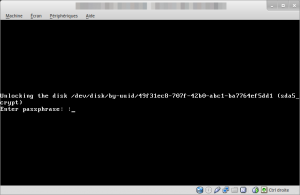I just found out about Ajenti, a system management Web UI (released as free open source software under the GPLv3 license), it may be useful to manage desktops and small server setups, as opposed to other projects like Zentyal which do a lot more.

I’ve asked if it’s compatible with Ubuntu 12.04 LTS (which would mean also compatible with Trisquel 6).
Why is this interesting? There are tons of web interfaces out there and vendors of NAS hardware all implement a variation of this. A few years ago when I came across the Franklin Street Statement on Freedom and Network Services I decided that if I was to advocate the use of autonomous, self-hostined/managed services, I should try to Eat my own dog food whenever I could. With this in mind, I kept my eyes open for projects that would not only publish their source code under free open source licenses but also would be easy to implement at home, with consumer hardware, in typical DIY manner – just a bit shy of the current cloud this and cloud that madness.
I’ve been using OpenMediaVault for a couple of small NAS projects, and I love it. It’s based off Debian so I am in familiar territory, I wish this was part of Debian already, I prefer adding such web UIs to existing vanilla installs instead of using a dedicated/modified/derived distribution. I also like its plugins, specially the OpenVPN one, which even generates archives with files and instructions when creating a new access. But aren’t plugins much like packages, optional funcitonality which you should be able to add/remove without bvreaking the system? The main difference is when you have pluggins in such a web UI, such plugins aren’t of Debian-package quality, and introduce yet another layer of software you need to keep an eye on for updates, upgrades, security, etc. Oh, and yet another bug tracker, forum, blog, etc. to follow if you are to get involved.
I’ve always wondered why web UIs like those on OpenWRT or DD-WRT / Tomato are not part of all GNU/Linux distributions, as a separate package. A lot of commercial providers come up with their own too, it all seems like a huge duplication of effort when someone comes up with yet-another-web-ui. Having a common project or interface guidelines would make it easier to use 100% free software on such devices, while having an easy-to-use web interface.
When I researched alternative firmware to use with my DNS-323 Dlink NAS device, I came across Alt-F, yet another one! This motivated me into researching how to install a full distribution on it – eventually Debian was it. It’s very interesting that one can install Debian on several NAS-like devices or specialized hardware, but then you loose the access to a nice (though always different) web interface provided by the vendor.
In many ways it seems sysadmin work and infrastructure management can be done with 100% free software, but what good is it when you have to depend on proprietary interfaces or middleware? I think projects like OpenMediaVault and Ajenti go in the right direction.
What are your favorite Web UI implementations of every-day infrastructure administration tasks?