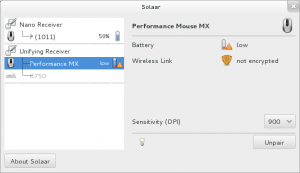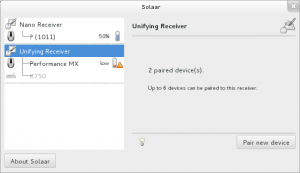Minetest is an infinite-world block sandbox game and a game engine, inspired by InfiniMiner, Minecraft and the like.

I love this game and I like to introduce new players to it, however I’ve had a few occasions where people comment how involved it is to unzip the APK installer on Android devices. This blog post is intended to make it easier to anyone looking for a direct link to the APK installer to find it here, uncompressed.
If you have access to a GNU/Linux (Debian or derivative) server, you may also find interesting a guide I wrote to setup your own dedicated Minetest server on Debian.
| MD5 checksum | Direct APK download link | QR code |
|---|---|---|
90d0b836dbae28ae80dc91173ca2abbc |
Minetest-0.4.10-android-armeabi.apk (2014-06-06) |  |
If you have access to a PC, please download the original .ZIP file directly instead, the direct APK download link is only provided for convenience and may be unavailable or outdated.
Minetest is also available natively for Windows, Linux and Mac OS X, and is Free and Open Source Software, released under the LGPL 2.1 or later.
Have a look at some screenshots, taken by the community.
Features
- Explore, dig and build in a voxel world, and craft stuff from raw materials to help you along the way.
- Easy plugin based Modding API used to add blocks, tools and features to the game.
- Multiplayer support for tens of players, via servers hosted by users.
- Voxel based lighting with gameplay consequences (light caves and buildings with torches)
- Almost infinite world and several beautiful map generators.
- Runs natively on Windows, Linux, OS X and FreeBSD.
- Supports multiple languages, translated by the community.
Background
Minetest was started by Perttu “celeron55” Ahola in October 2010, and is now developed by a random bunch of lunatics.
Minetest is designed to be simple, stable and portable. It is lightweight enough to run on fairly old hardware. It currently runs playably on a laptop with Intel 945GM graphics. Although, as for the CPU, dualcore is recommended.
Note: Most of the above information is inspired by content at Minetest.net, (c) 2013 Perttu « celeron55 » Ahola and contributors [CC BY-SA 3.0]