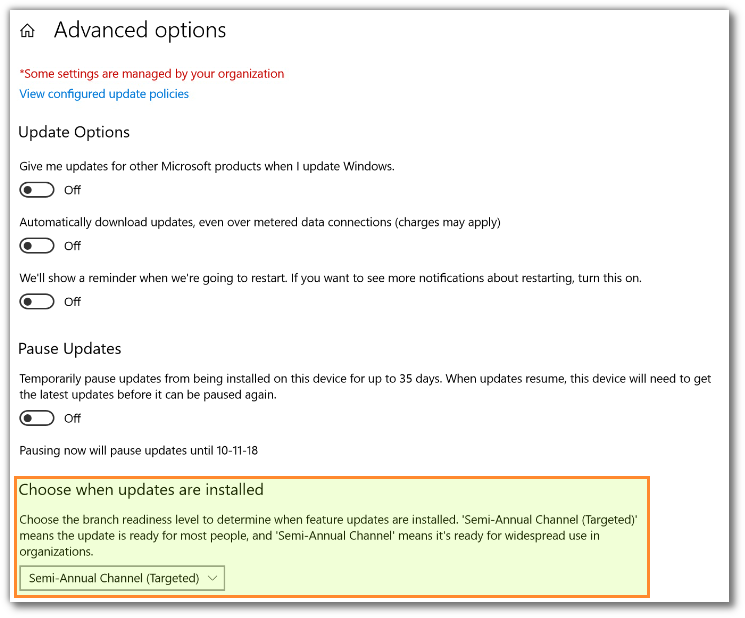This just in:
The Internet, January 25, 2011 – The Document Foundation launches LibreOffice 3.3, the first stable release of the free office suite developed by the community. In less than four months, the number of developers hacking LibreOffice has grown from less than twenty in late September 2010, to well over one hundred today. This has allowed us to release ahead of the aggressive schedule set by the project.Not only does it ship a number of new and original features, LibreOffice 3.3 is also a significant achievement for a number of reasons:
- the developer community has been able to build their own and independent process, and get up and running in a very short time (with respect to the size of the code base and the project’s strong ambitions);
- thanks to the high number of new contributors having been attracted into the project, the source code is quickly undergoing a major clean-up to provide a better foundation for future development of LibreOffice;
- the Windows installer, which is going to impact the largest and most diverse user base, has been integrated into a single build containing all language versions, thus reducing the size for download sites from 75 to 11GB, making it easier for us to deploy new versions more rapidly and lowering the carbon footprint of the entire infrastructure.
The full announcement is available here.
There are important release notes regarding this version of LibreOffice.
A complete list of new features and fixes included in LibreOffice (with screenshots) is also available.

Getting involved in LibreOffice
Most importantly, the LibreOffice project needs all the help it can get. If you want to join a vibrant, active community around a very visible and dynamic project, there are plenty of ways to do so.
If you or someone you know has some time and resources to dedicate to this important part of Ubuntu and of every libre desktop, come by sometime to the #libreoffice IRC channel and we’ll take care of you 🙂
Getting help for LibreOffice
I joined the LibreOffice project a few weeks ago and I must say this is a very exciting day ! I am mostly involved in marketing and documentation, but I’m also proposing the following two resources to become official support and self-help channels:
The LibreOffice project has a dedicated page listing all available online help resources.
I believe having additional self-help and support communities that complement the exiting OpenOffice.org existing ones is important, as the LibreOffice code-base will inevitably diverge more and more, and as we have more version-specific issues and bugs that can’t be treated equally. Furthermore, having language-specific communities and tools that can be used in your own language is also an important way to advocate LibreOffice in any part of the world – without depending on English-only tools.
Installing LibreOffice in Ubuntu
If you haven’t tried LibreOffice in Ubuntu yet, this would be a good time 🙂
If you are using Ubuntu do not download the .deb files for manual installation, there is a PPA repository that has been available for a few weeks now. Follow these instructions to install LibreOffice from the PPA so you get automatic updates. If you are running Ubuntu 11.04 LIbreOffice is already part of the standard packages, just search for libreoffice in your favorite package manager. Keep in mind the PPA shows version 3.3 rc4 as of this writing (which is bit-for-bit identical to the released 3.3), however a 3.3-numbered release should be available shortly.
The following is needed and works for Ubuntu 10.04 LTS and Ubuntu 10.10. Keep in mind a PPA is always considered a third-party application and unfit for production purposes (as far as official commercial support goes), however LibreOffice is becoming part of Ubuntu officially in the next release, due in April 2011, so the PPA will get a lot of attention and care. Make sure you test this and perhaps wait a few weeks if you intend to use this in 10.04 LTS or 10.10 in any significant way.
Here are the steps, then to install LibreOffice in Ubuntu 10.04 LTS or Ubuntu 10.10:
Start a terminal window and issue these commands (you’ll be asked for your password):
sudo add-apt-repository ppa:libreoffice/ppa
sudo apt-get update && sudo apt-get install libreoffice
To complete the integration to Ubuntu (Gnome) or Kubuntu (KDE), you will also need to either
sudo apt-get install libreoffice-gnome
or
sudo apt-get install libreoffice-kde
… accordingly.
Filing a bug for LIbreOffice in Ubuntu is easy, I have documented the process here.
Additional language modules, help files and extensions are also available if you search for libreoffice in your package manager.