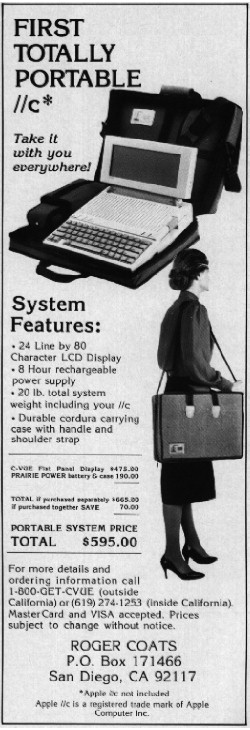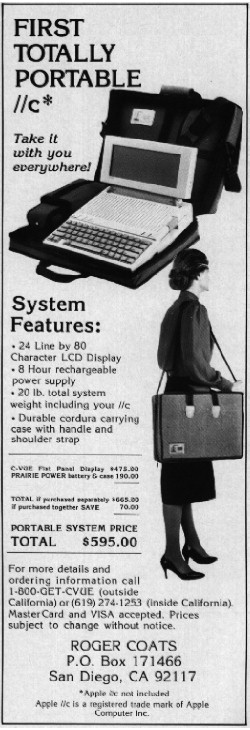I recently (as of July 2001) rescued an Apple IIc computer from the sidewalk, which resulted in re-discovering this classic computer introduced April 24th, 1984. To make a long story short, I always wanted to own an Apple II computer in the old days, and now it seems destiny put it in my way 🙂
The information presented here is a small account of my findings, and includes some of my own contributions and additions to the resources I have found. Important: I have not tested this in any way, as of August 2001. This information is presented here for self-documenting purposes, hoping I will someday have the time to update it and play/test it. Enjoy!
AppleSoft Manual
AppleSoft manual (french, PDF, 685K), (mirror for North American users)
How to connect any PC to an Apple II
Requirements
- An Apple II equiped with a Super Serial Card, a card which is hardware-compatible with SSC, or built-in SSC-compatible serial port hardware. The IIc+ and //c include SSC-compatible serial ports. The built-in IIgs serial ports are _not_ hardware-compatible with SSC and will not work with ADT 1.22.
- A PC running Windows 98, 95 or 3.1, with a standard serial port, either DB9 or DB25
- The Apple Disk Transfer program – Apple Disk Transfer ver. 1.22 (ADT122.ZIP, 71KB)
- A DOS 3.3 formatted diskette – this will be used to store the ADT software
- A custom-made serial cable which you can make
Note:
Windows 98 users will have to replace their current HyperTerminal version by downloading the latest HyperTerminal Personal Edition.
Serial cable pinout
To make this cable you will need:
- Shielded multiconductor cable (5-wire) (Radio Shack #910-1610 or similar)
- DB9 or DB25 connector for PC ending of cable, depending on your PC serial port configuration. This is known as a combination of IDC D-Sub connector and housing, must be male of course.
- Standard DIN 5-pin male connector (Jameco part #15878)
Of course, some soldering equipment won’t hurt 😉
| PC Conector |
| Function |
DB25
 |
DB9
 |
| Receive DATA |
3 |
2 |
| Transmit DATA |
2 |
3 |
| Ground |
7 |
5 |
| Data Set Ready + Carrier Detect |
6+8 |
6+1 |
| Data Terminal Ready |
20 |
4 |
| Apple //c conector |
| Functions |
DIN
 |
| Transmit DATA |
4 |
| Receive DATA |
5 |
| Ground |
2 |
| Data Terminal Ready |
1 |
| Data Set Ready + Carrier Detect |
3 |
Credits
Some of the information presented here is an adaptation of the information found at this french site.